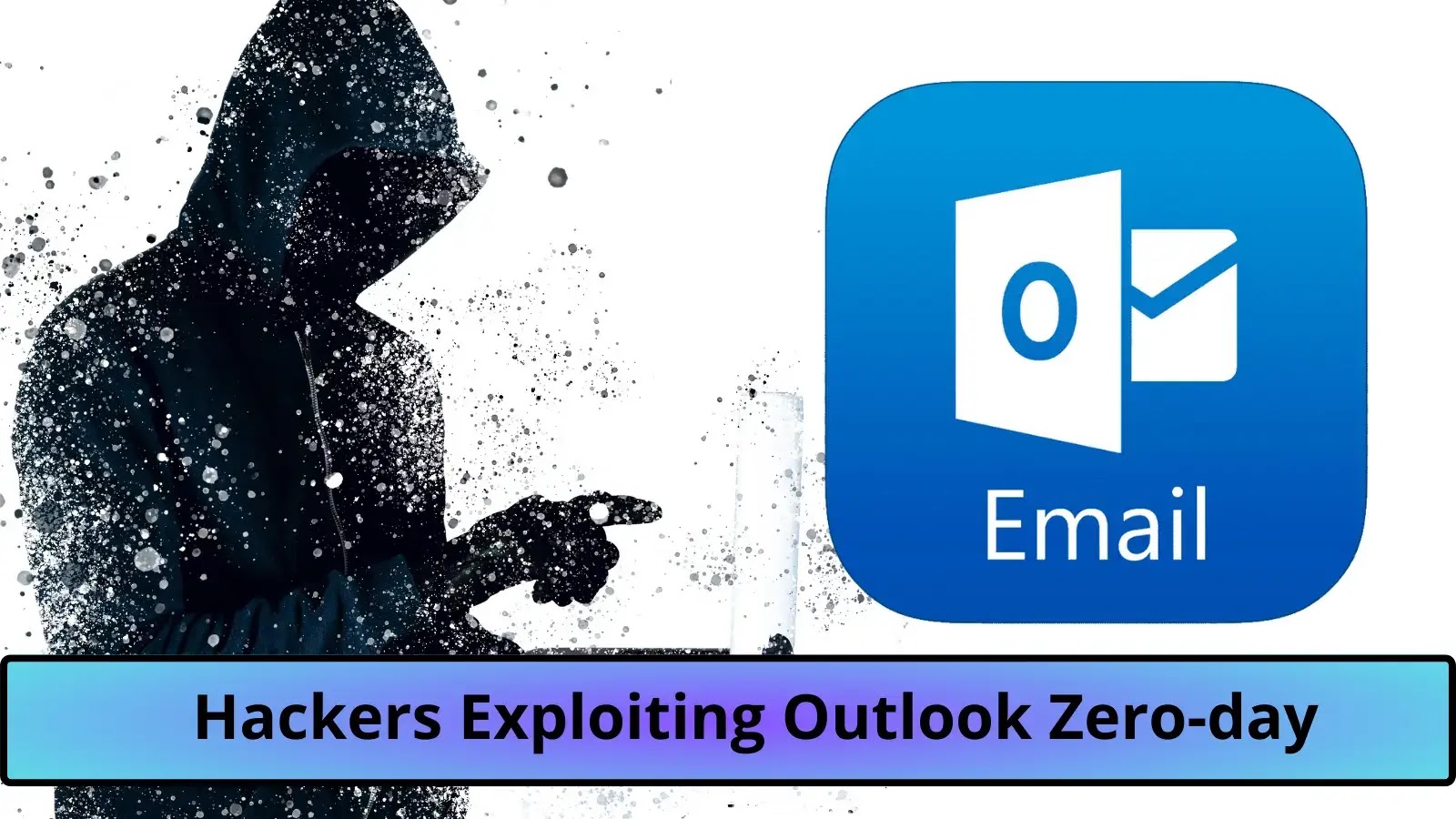Technology offers seniors solutions to aging challenges but also exposes them to cyber risks. Seniors’ internet usage is increasing, yet many miss out on its benefits due to safety concerns. Seniors should be cautious of scams, phishing, and data breaches.
Russian Hackers Exploiting Outlook Zero-day to Attack Critical Information Infrastructure
A group linked to Russian military intelligence, known as Fighting Ursa or APT28, has targeted at least 30 companies across 14 countries using a zero-day exploit in Microsoft Outlook (CVE-2023-23397). These organizations include vital infrastructure and sources of strategic intelligence, with a focus on military significance. The group has conducted multiple campaigns exploiting this vulnerability, emphasizing the need for enhanced security measures.
Cyber threats organizations need to watch out for, and some mitigation strategies.
Cybersecurity threats like phishing, ransomware, and supply chain attacks pose significant risks to organizations. Educating employees, implementing strong access controls, and regularly updating software are crucial preventive measures. In addition, encryption, incident response planning, and regular security assessments can enhance overall security. Staying informed and proactive is key in mitigating emerging threats.
What to do when your Accounts have been Hacked!
If you suspect your digital account has been hacked, act quickly to regain control. Common ways accounts are compromised include phishing and data breaches. Signs of hacking include unauthorized posts or messages and notifications from companies. Take action by changing passwords, notifying contacts, updating security software, and seeking help from relevant authorities. Prevent future hacks by using strong, unique passwords, enabling multi-factor authentication, being cautious of phishing messages, and turning on automatic updates.
How to Tell If Your Computer Has a Virus and What to Do About It
Computer viruses, like real diseases, pose a threat by damaging programs, stealing data, and causing system crashes. To prevent infection, use trusted antivirus software, follow cybersecurity best practices, and be cautious with public Wi-Fi. If your computer is infected, run a full-system scan, restore to a backup, and consider reinstalling your operating system.
Tips to keep you safe and secure online-Cybersecurity Awareness
#See Yourself in Cyber “This year’s campaign theme — “See Yourself in Cyber” — demonstrates that while cybersecurity may seem like a complex subject, ultimately, it’s really all about people. This October […]
Phishing Attacks and Dealing with Suspicious Emails
Phishing attacks are a type of online scam where criminals pose as a legitimate organization to trick people into giving them sensitive information. These attacks can be very sophisticated, and […]