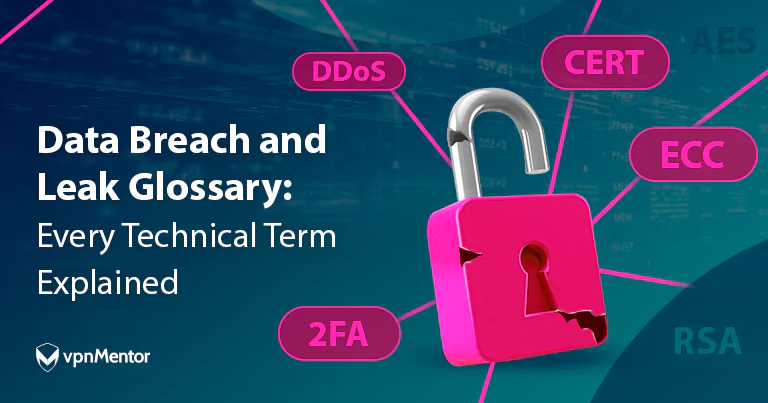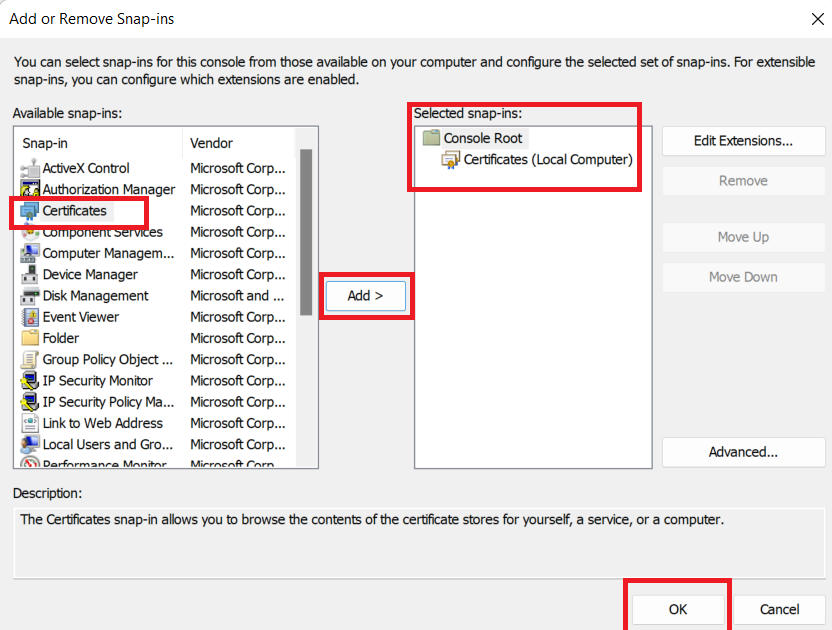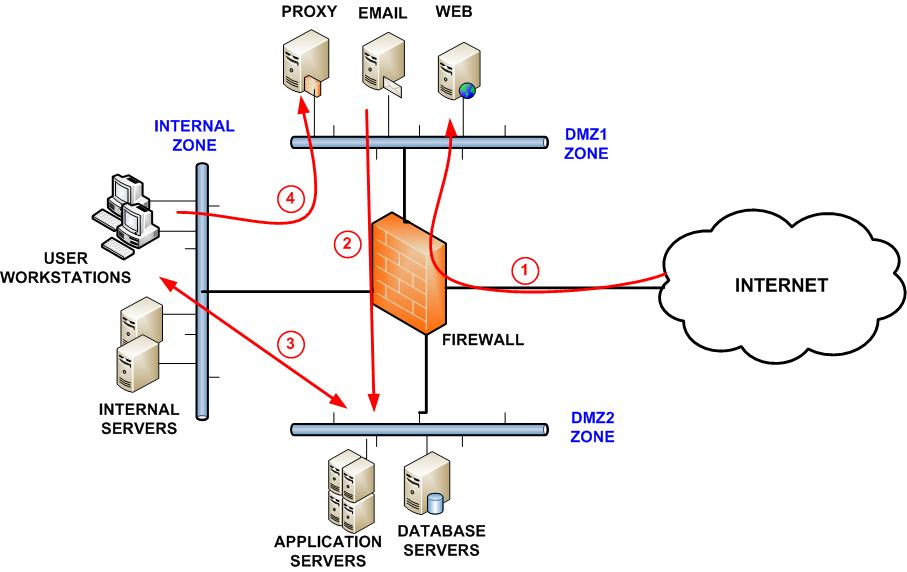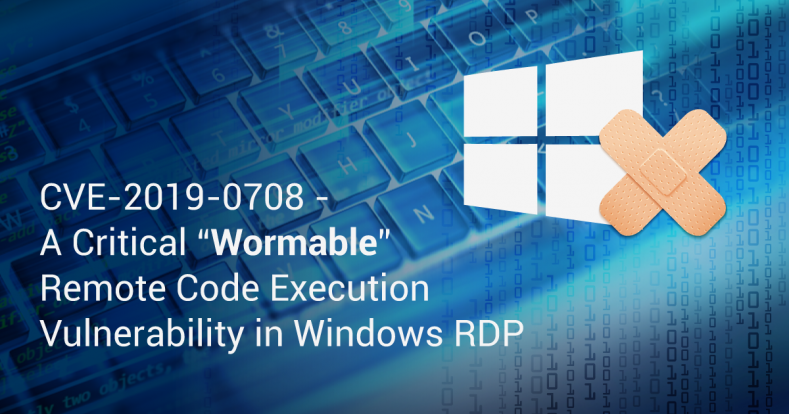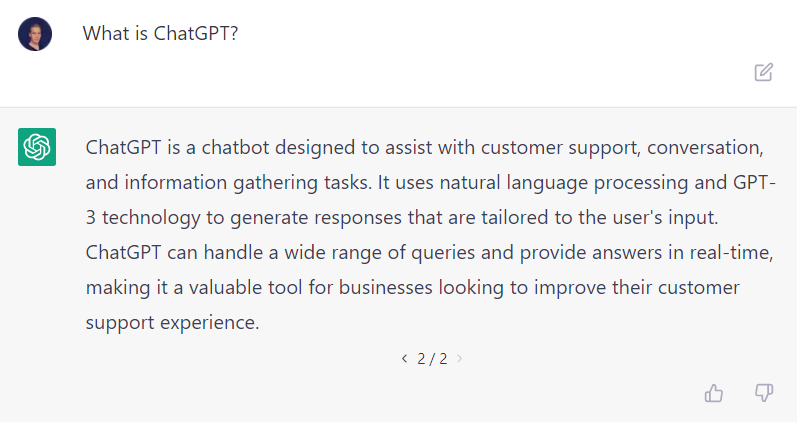Public WiFi networks are convenient but pose security risks. Cybercriminals can intercept data, jeopardizing personal information and finances. Tips to stay safe include treating all WiFi links with suspicion, using a VPN, and avoiding sensitive transactions on public networks. It’s crucial to protect devices with updated security solutions.
Online Security Tips for Individuals
Regularly backing up your data, updating software, using strong and unique passwords, adjusting privacy settings, and implementing two-factor authentication are essential for cyber security. These measures help protect against data loss, cyber attacks, and unauthorized access to personal information. Following these guidelines can significantly enhance digital security.
Cybersecurity Glossary: Every Technical Term Explained
This glossary provides crucial cybersecurity terms to enhance comprehension of data breach reports and blog content. It encompasses definitions on access, authentication, cyber attacks, hackers, and encryption, shedding light on nuanced concepts. With data breaches on the rise, understanding these terms is vital for safeguarding personal information and online security.
Create CSR and Install SSL Certificate
Creating a CSR and installing your SSL certificate on your Windows and Linux Servers. Use the instructions on this page to create your certificate signing request (CSR) and then to […]
Network segmentation
Segmenting and securing your network is crucial for control and protection. Start by understanding your devices, users, data, and communication needs. Configure separate networks, gateways, DMZs, and access controls. Harden network devices, review regularly, and address remote, physical, and wireless access points. Don’t overlook configuring comprehensive logging for security events.
Internet Safety Guide for Seniors
Seniors face pretty much the same risks online as everybody else — hackers have an ever-expanding array of tools to fleece users out of their money, steal user data, destroy devices, and spread dangerous files and scams across the web.
Microsoft Patch Tuesday: 97 Windows Vulns, 1 Exploited Zero-Day
Microsoft’s security patching machine hummed into overdrive Tuesday with the release of fixes for at least 97 documented software vulnerabilities, including a zero-day that’s already been exploited to escape the […]
ChatGPT – the latest AI chatbot-Give it a try
There’s a new AI bot in town: ChatGPT, and you’d better pay attention. Try it now
SBF-FTX Founder Arrested in Bahamas
A statement by the government of the Bahamas said Mr. Bankman-Fried was arrested after prosecutors in the United States filed criminal charges
CONNECT YOUR TEAM & CUSTOMERS
NEXT-GENERATION OFFICE PHONE SYSTEM!!