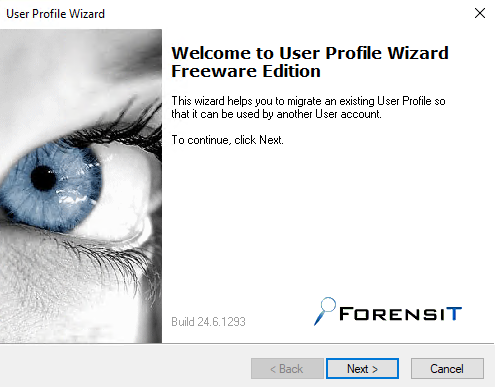Backing up data
Doing regular back ups of your data is one of the most important things you can do.
If you’re targeted by a cyber attack, you may not be able to access information on your computer, phone, or your other devices. But, if you’ve backed your data up you won’t lose any of it, regardless of what ends up happening to your device.
Take a look at our other tips for backing up data to see if you’ve got them covered:
- Have different backups
- Store your backups offline
- Test the backups regularly
- Protect your backups with a password
Updating software
Installing updates on your operating system and apps when you see there’s one available helps keep your devices up-to-date.
Installing updates not only gives you the latest features, they’re also about fixing vulnerabilities that attackers could use to gain access to your system.
Many cyber attacks are preventable and updating your software is one of best things to do to prevent an attack.
Many things around our homes need updating now – such as routers and your smart tv.
Passwords
Protect your online accounts by using different passwords.
Having different strong passwords on each of your accounts prevents attackers from accessing other accounts if one of your passwords is lost in a data breach.
Follow our guide to good passwords to check your passwords are long and strong
If you’ve trouble remembering passwords, try using a password manager. It securely stores all your passwords.
Keep your passwords safe with a password manager
Privacy settings
You’re not sure if you’ve updated your social media privacy settings so only friends and family can see your details right?
We use social media to keep in touch, plan events, share our photos and comment on current events. It’s replaced email and phone calls for a lot of us. But, as with anything else online, it’s important to be aware of the risks.
What you post on social media can give cyber criminals access to your personal information which they can use against you. Set your social media privacy settings so only friends and family can see your details.
What you need to do
- Go to your social media account and look for account settings and then privacy settings. Under privacy settings select who you want to see your profile information
- Check out our advice on how you can keep your social media accounts safe and secure.
Cyber security and social media
Two-factor authentication
You don’t use two-factor authentication (2FA) on your important accounts?
When you log in to your accounts online, you mostly use a simple ‘username and password’ combination to do so. Adding 2FA to your login process is a simple way of adding an extra layer of security to your accounts.
Adding another level of security with 2FA makes it harder for an attacker to access your online accounts — just knowing your password isn’t enough.
Use 2FA to protect your accounts
source: Cert-NZ, CISA