User Profile Wizard Release 24
Simple. Scalable. Low cost
User Profile Wizard 24 is the latest version of ForensiT’s powerful workstation migration tool. User Profile Wizard will migrate your current user profile to your new user account so that you can keep all your existing data and settings.
Large-scale migration made easy
User Profile Wizard has been used to automatically migrate millions of workstations to new domains. It can be used to migrate workstations to a new domain from any existing Windows network; it can join standalone computers to a domain for the first time, or migrate workstations from a domain back to a workgroup; it can also migrate user profiles to and from Entra ID user accounts.
User Profile Wizard can migrate profiles from all account types, to all account types (Local, AD, Hybrid, Entra ID / Azure AD).
No need to lose personal data and settings
A User Profile is where Windows stores your stuff. Normally, when you change your user account Windows will create a new profile for you, and you lose all your data and settings – your “Documents”, “Pictures” and “Music” files and all the other information that makes your computer personal to you, like your desktop wallpaper, Internet favorites and the lists of documents you’ve recently opened.
User Profile Wizard is an easy-to-use migration tool that means this doesn’t need to happen – you can simply migrate your original profile to your new user account. User Profile Wizard does not move, copy or delete any data. Instead it configures the profile “in place” so that it can be used by your new user account. This makes the process both very fast and very safe.
With the User Profile Wizard Deployment Kit you can build a scalable, enterprise solution to automatically migrate tens of thousands of workstations.
Benefits
- Migrates all user profile data and settings on Windows 10 and Windows 11
- Automatically joins a machine to a new domain
- Migrates profiles to Entra ID
- Migrates profiles from Entra ID
- Supports domain migrations over a client VPN
- Supports all Active Directory and Samba domains
- Migrates from a domain back to a workgroup
- Includes Enterprise strength scripting support
- Supports push migrations of remote machines
- Tried and trusted – over 2.5 million licenses sold
Process and Procedure
- Log into to the PC you would like to migrate as admin user.
- Run the Profwiz.exe
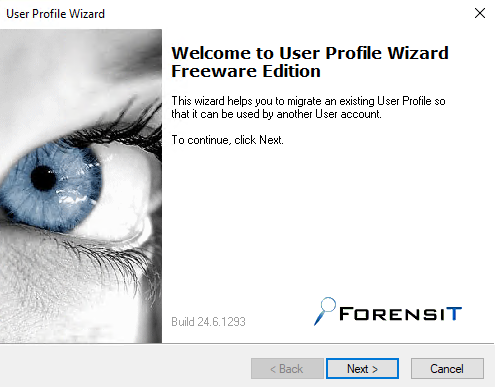
- Click next and
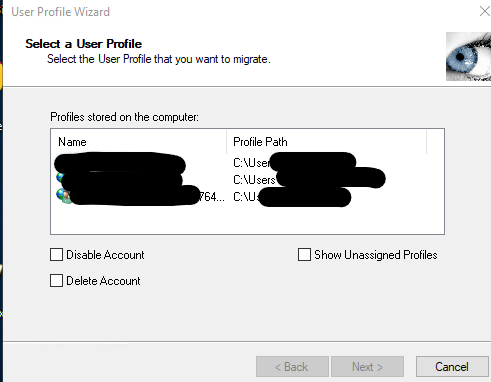
- Select the profile you want to migrate.
- Ensure the user to migrate has been created on the new AD.
- Enter the domain to join PC to and enter the logon name for the user.
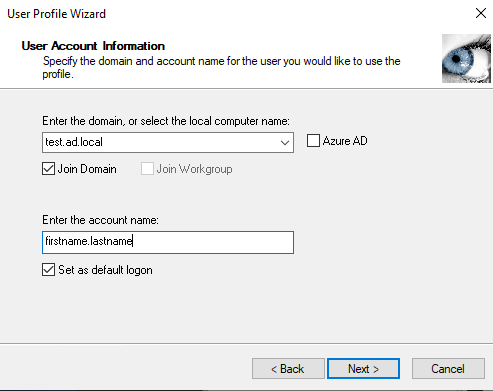
- click next to enter the required account with admin privileges to join the domain.
- Wait for the migration to complete.
- Restart the PC.
- Sign in as the new user.
- All user profile files are migrated successfully.
- Cheers.


